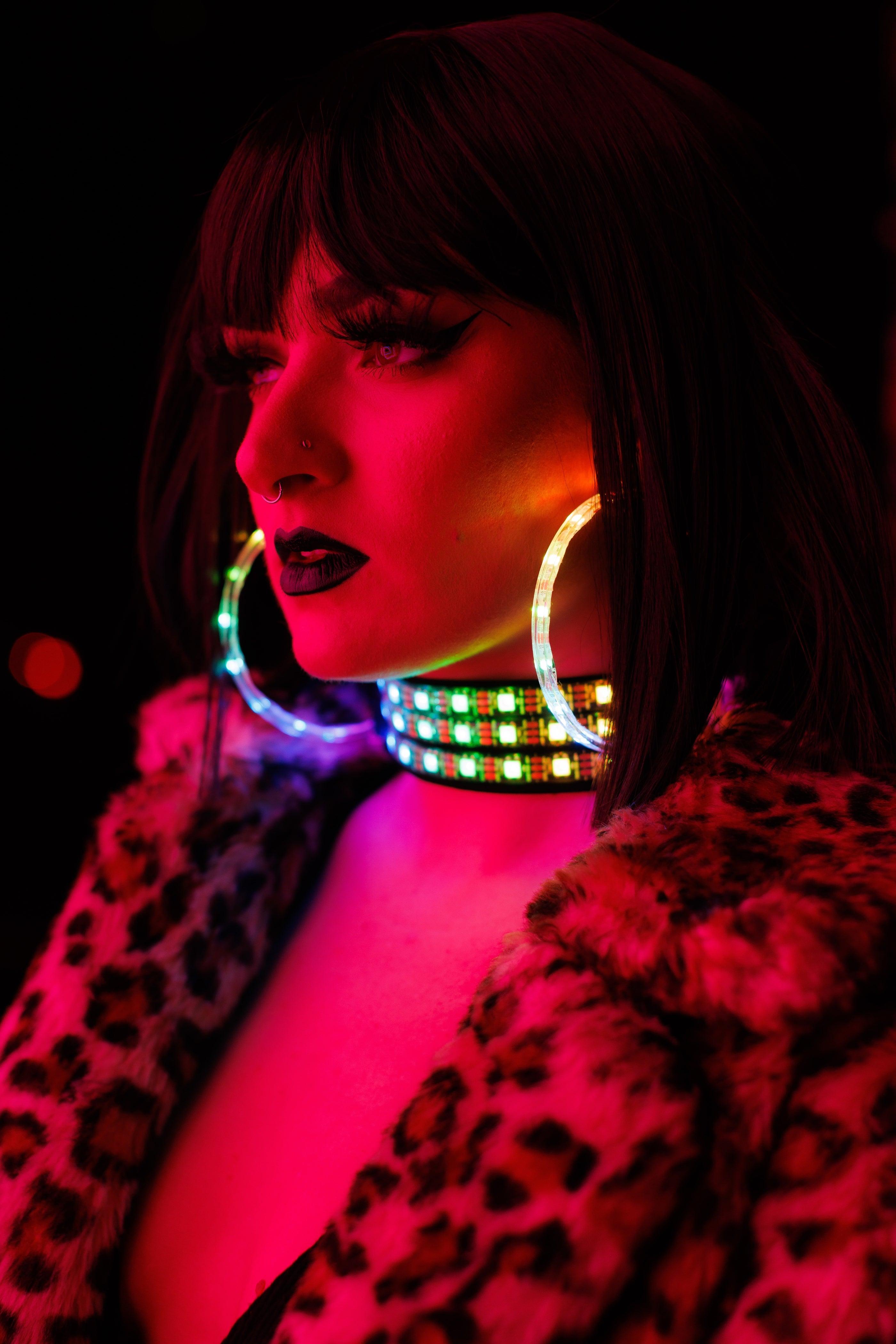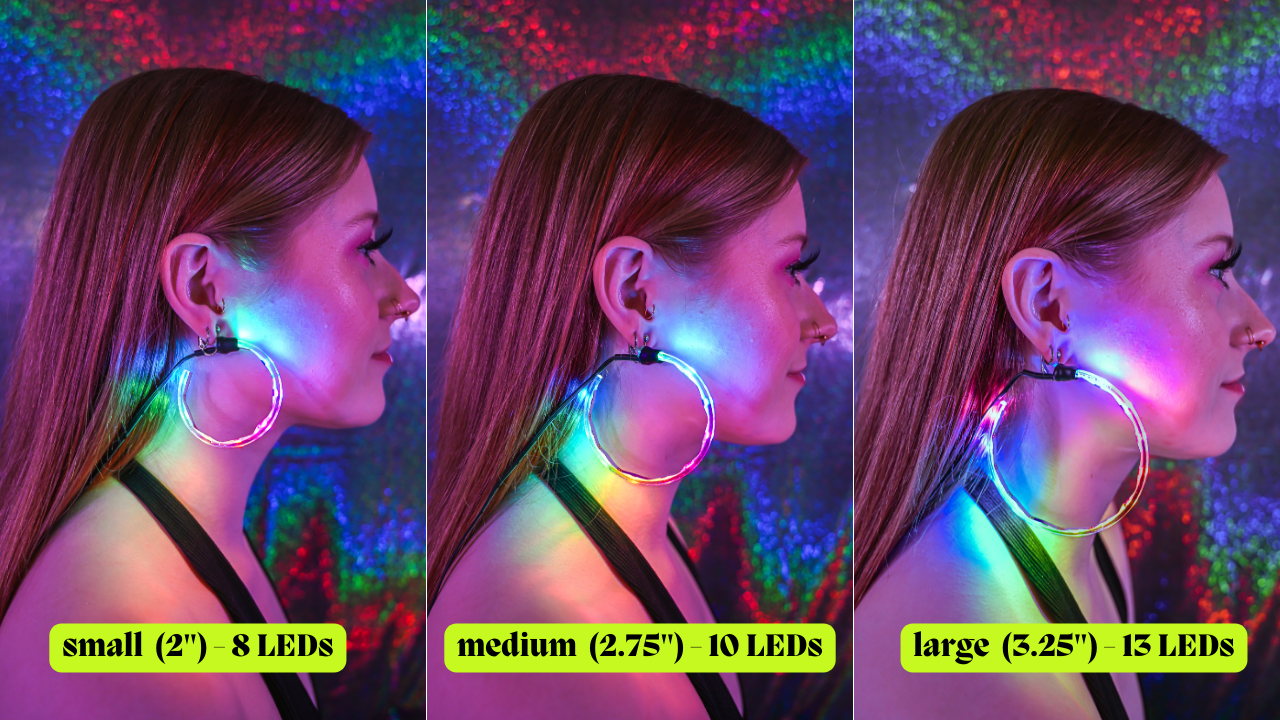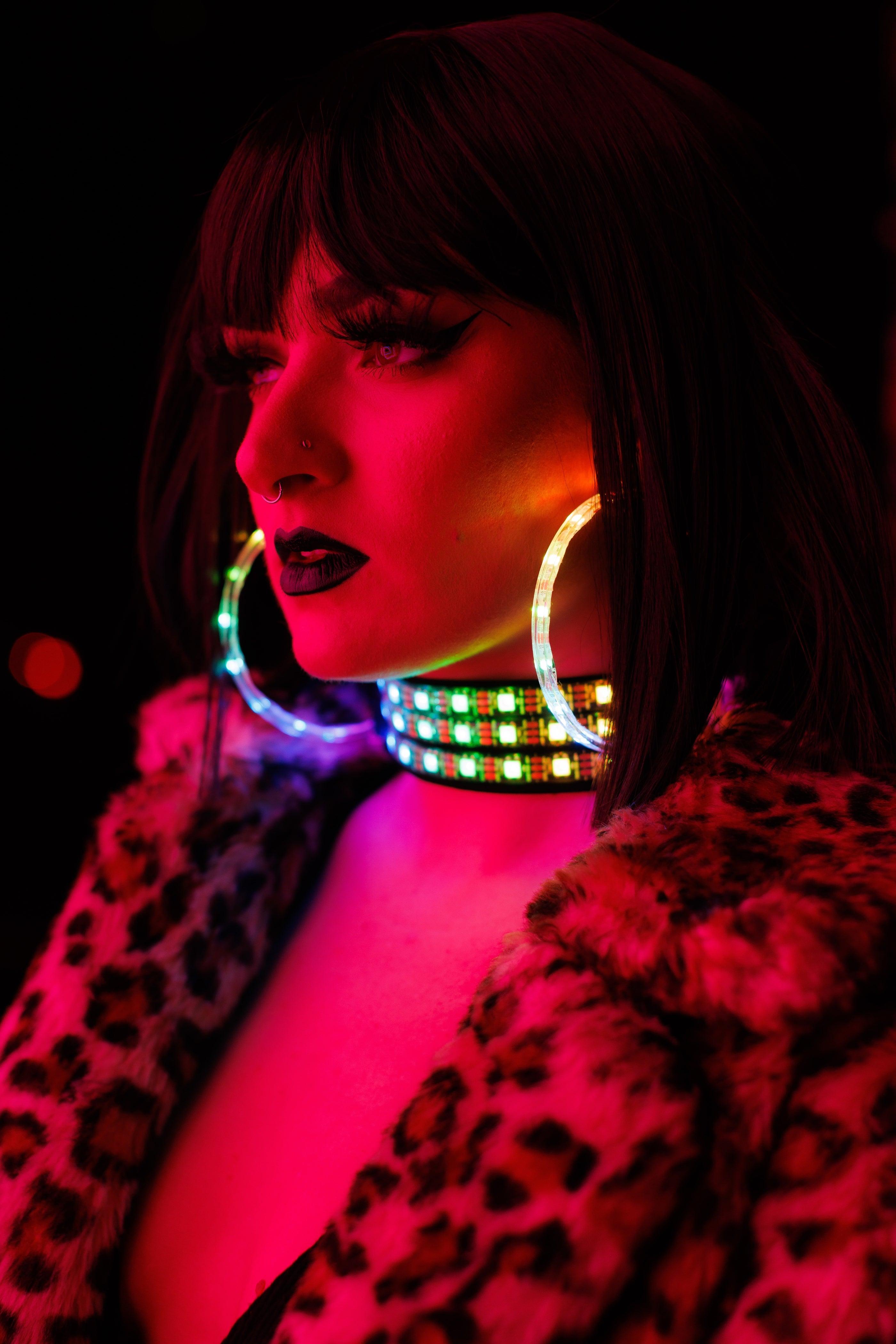Q - HOW DO THEY WORK?
A - Our accessories, like our hoop earrings & chokers, connect to our custom rechargeable Battery Pack via small, flexible wires.
Our Battery Pack includes a power switch, a sound responsive microphone, and a few buttons to control the patterns, brightness and so on. The Battery Pack can power up to three accessories at a time.
Q - IS THERE MORE THAN ONE PATTERN?
A - Yes - lots of different patterns! The patterns are organized into 8 different modes, which you can think of as "groups" or "folders". We have rainbow patterns, patterns with single colors to match your outfit, sound responsive and non-sound responsive patterns. When you turn it on, you'll see our personal favorite: a sound responsive, full color rainbow!
Q - HOW LONG WILL THEY LAST?
A - The battery pack includes a powerful battery that can keep you glowing for hours. With just the earrings, the Battery Pack lasts over 3 hours on full brightness in the default setting. The battery will drain quicker with 2 accessories plugged in, and may drain faster on other modes. You make the Battery Pack last longer by lowering the brightness.
You can easily charge the Battery Pack with a USB-C cable.
Attending a concert or rave? They should last the whole night!
Q - HOW DO I WEAR THEM?
A - Our lightweight hoops are clip on earrings - no need to pierce your ears to wear these! For hands-free wear, place the battery pack in your pocket, fanny pack, or slip it in between your back and bra clasp. Creator Bjorn likes to tuck the wires in their hair with a hair clip to keep them up & out of the way. Our choker includes an adjustable cord to easily undo and tie back up. It will take you a minute to get setup, but the results are worth it!
Q - HOW DO I USE THE BATTERY PACK?
A - There are three buttons:one to power on accessories, one to select a pattern, and the third to select your style of pattern.
Power on your accessory to find our favorite setting - the sound responsive rainbow.
Click the Pattern button to flip through the different patterns. Once you find one you like - click the style to see different varieties of the selected pattern.
To adjust the brightness: Click the ON button. 4 different brightness settings are available.
To turn off: Click and hold the power button.
Refer back to your manual that was included with your order for more information